This is a guide for the people that are new with forums.
First, you need to click on "Host an image".

Second, you need to click on "Browse". By clicking there you will choose an image from your computer.
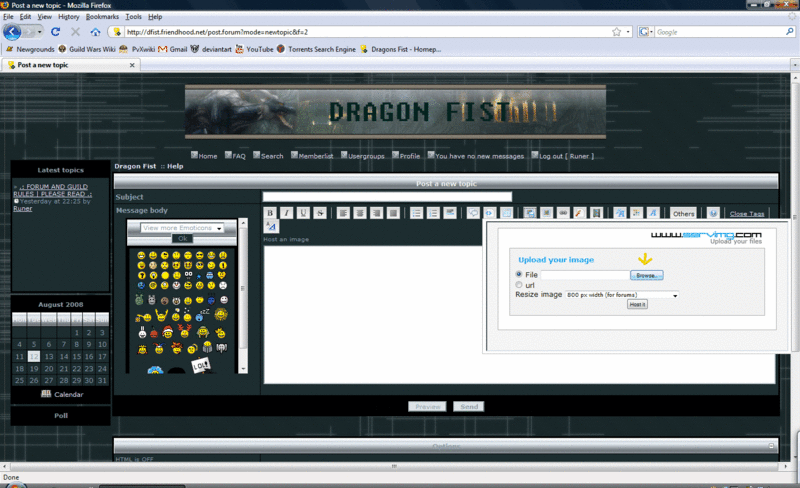
When you are browsing your computer and you have chosen the image to post, just double-click it.
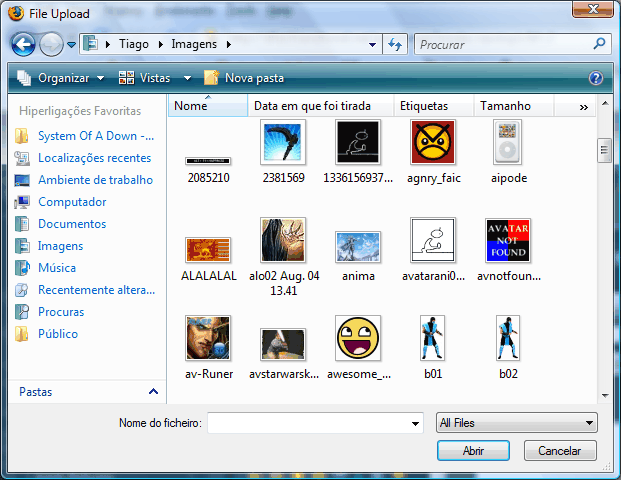
You can resize the image the way it suits you.
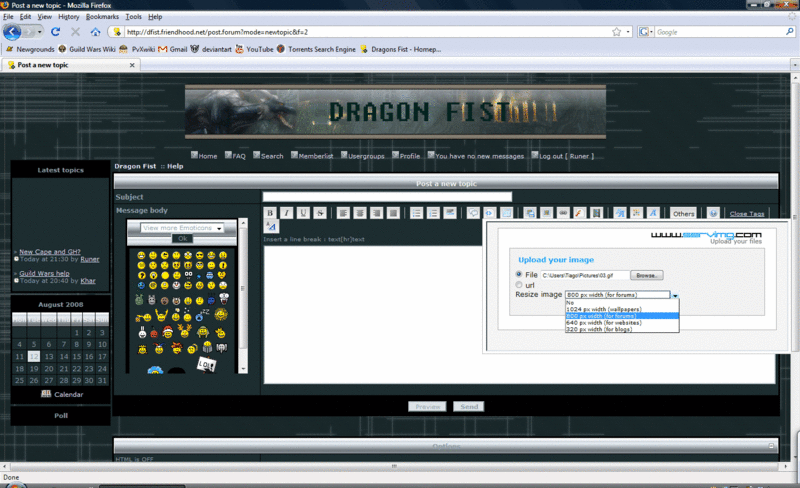
When you have resized (or not) the image, you need to click on "Host it", and copy the last link presented.

Now, you need to click on "Image".
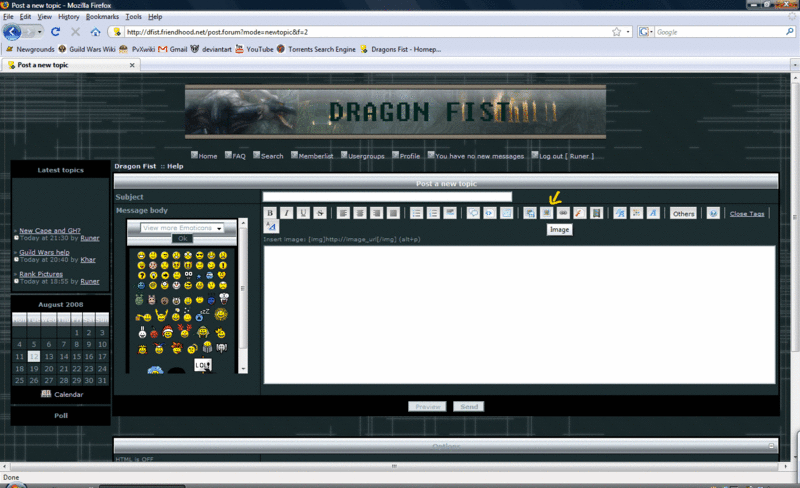
Paste the link in the "Image" window...
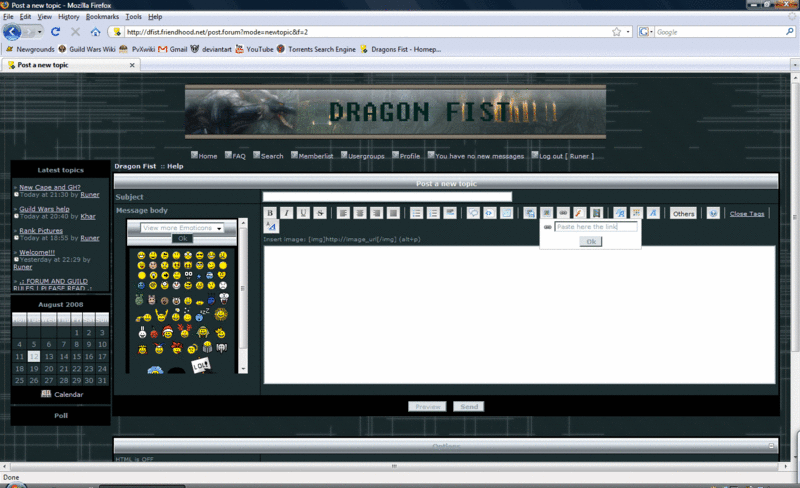
Click on "Ok" and your done! Congratulations!
